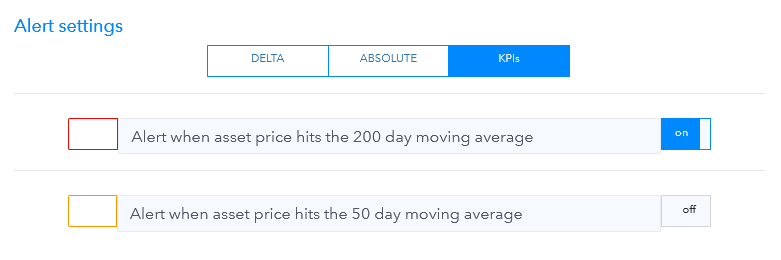Chart Alerts
A bell is displayed on the right-hand side of the list of assets if there are alerts for an asset. The number indicates how many alerts exist for this asset. If at least one of the alerts is currently active, a red bell is displayed and the entire line is highlighted in color. The alerts are listed individually in the asset details. There you can see what the alert event was, whether the alert is active and what the corresponding current value looks like. In the case of a relative alert, the current negative and positive delta in the selected time period and in the case of an absolute alert, the distance to the alert value.
To create a new alert, simply click on the icon with the bell and the plus symbol.
To adjust an existing alert, simply click on it. Any number of alerts can be created for each asset in the Portfolio app.
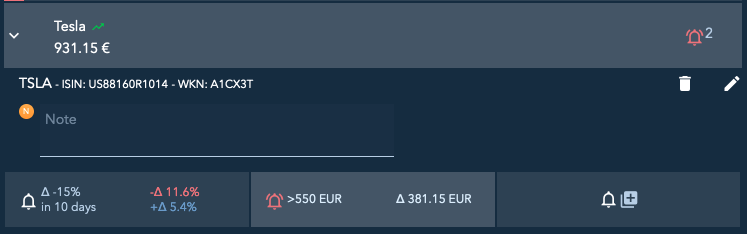
Create alert for absolute value
Here, the alert is activated when the value of the asset is greater or less than an absolute value. In this example, the alert is activated when the value of the asset is greater than 50.

Create alert for relative change
The alert is activated here if the value of an asset has fallen or risen by more than the entered % value over several days in total (the "delta").
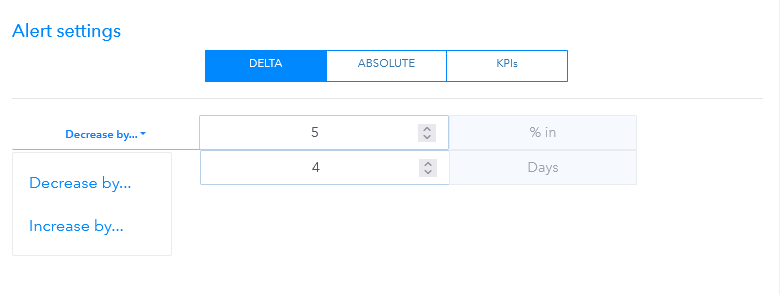
Alert when the 50 or 200-day line is crossed
An alert is activated here when the 50 or 200-day line is crossed.